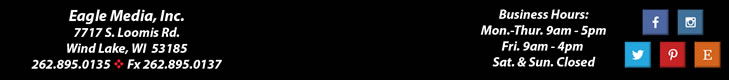
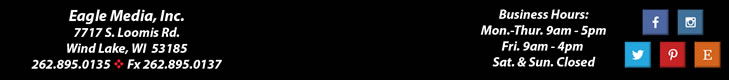
| Digital Artwork Formats Accepted By Eagle: | Email art files to sales.service@eaglemediainc.com | |
In the world of digital imaging there are many options. One of the decisions you face is what type of file you should send to get the desired output. Well, we're here to simplify things for you. At Eagle Media, we can accept many file formats on both Macintosh and PC platforms. Please remember, the better the quailty artwork you give us, the quicker and less expensive your project will be. When sending us any "logo", "illustrations" or "Designs", artwork taken from a web site does not quaiify as "Good Quailty Artwork" Artwork that is in a "Vector" base format will always be your best choice for almost any and all your business needs. From Business cards to bill boards, Vector artwork will reproduce your image the best. Vector based artwork usally has a .eps or .ai extension. |
||
| The file formats of choice are in order as follows: | ||
.EPS and .AI (Encapsulated Postscript and Adobe Illustrator) |
||
|---|---|---|
| This format can be used on any of the large format devices. It should come from either Adobe Illustrator, Corel Draw (always export/save as an .EPS/ .AI file with all text changed to "outlines or curves". If the file is saved from Photoshop, please do not use the DCS option. Sending files in CMYK, Pantone, or RGB is acceptable. Whenever possible convert your text to curves or outlines. | ||
| .PDF (Portable Document Format by Adobe) | ||
| This format in its native"Vector" based state is Ideal for almost any project. One must be careful though, in many programs it will come through as a raster image just like a .tiff, .bmp. or .jpg file. If this is one of the only options, please make sure it comes through at least 300-600 dpi. | ||
| .TIFF Tagged Image File Format | ||
| This format is excellent for photographs. It can be used on any of the large format devices. A "tiff" file from Adobe Photoshop or Corel Photopaint can be sent to Eagle Media for production. Leaving the file in RGB or CMYK mode is also preferred. | ||
| .JPG Photographics Experts Group FormatG Joint | ||
| This format is excellent for transferring photographs across the Internet. A JPG file from Adobe Photoshop, Corel PhotoPaint, or many other programs can be sent to Eagle Media. Remember to export it at least 300 - 600 dpi. Leaving the file in RGB mode is preferred. | ||
| .PS/PRN PostScript/Print file (When using Microsoft Publisher, one must use this option) | ||
| These formats are acceptable when you do not wish to have any alterations made to your original document. They "seal" the original file so that changes cannot be made. If you should have any questions when creating this type of file, you should contact Eagle Media. We will be more than happy to assist you. | ||
| QUARK/PAGEMAKER | ||
| Application Files When using these programs, always export as a PDF or EPS format AFTER changing all text to "Outlines/Curves) These files are the original documents saved from the respective applications. When using these types of files, please remember to include all fonts and graphics that you have used in your document. |
||
| - As always, if you have any questions, please email, call, or fax us, we are here to help! email | ||
EditRegion4